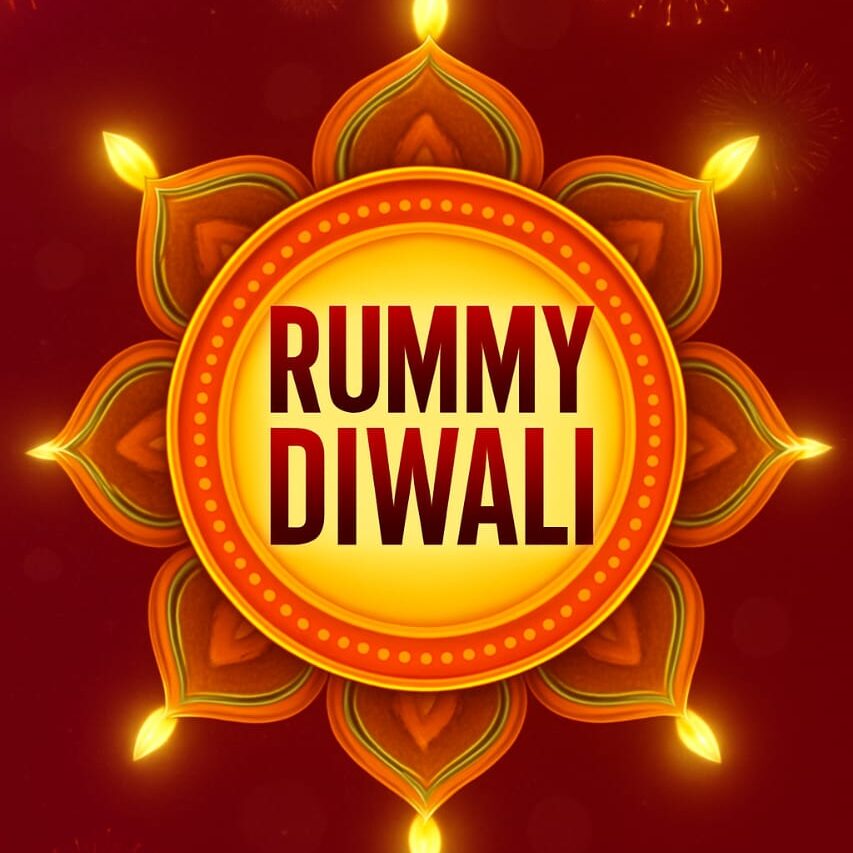Rummy 13 Cards Rules: A Complete Guide to Playing 13-Card Rummy
Rummy is one of the most popular card games worldwide, and 13-card rummy is the most widely played variation. Whether you’re a beginner or an experienced player, understanding the Rummy 13 Cards Rules is essential to mastering the game. This article will cover the rules, gameplay, and strategies to help you improve your rummy skills. Also Download Happy Teen Patti

What is 13-Card Rummy?
13-card rummy, also known as Indian Rummy, is a skill-based card game that requires players to arrange their cards into valid sets and sequences. It is played with two to six players using one or two standard decks of 52 cards, including jokers.
Objective of the Game
The main objective of 13-card rummy is to form at least two sequences, one of which must be a pure sequence (without a joker). The remaining cards can be arranged in additional sequences or sets. A player can declare and win the game once they have a valid hand.
Basic Rules of 13-Card Rummy
1. Dealing the Cards
Each player is dealt 13 cards.
The game uses one or two decks of cards, depending on the number of players.
A random card is selected as the wild joker, which can substitute for any card.
The remaining cards form the draw pile, and one card is placed face-up as the discard pile.
2. Forming Sequences and Sets
Pure Sequence: A group of three or more consecutive cards of the same suit (e.g., 5♠-6♠-7♠).
Impure Sequence: A sequence that includes a joker (e.g., 3♦-4♦-Joker-6♦).
Set: A group of three or four cards of the same rank but different suits (e.g., 8♠-8♦-8♣).
3. Picking and Discarding Cards
On each turn, a player must draw one card (from the draw pile or discard pile) and discard one card.
Players must try to form valid sequences and sets.
4. Declaring and Winning
A player can declare the game once they have a valid hand consisting of at least one pure sequence.
The declared hand is verified for correctness. If valid, the player wins.
If the declaration is invalid, the player gets penalty points and the game continues.
Scoring in 13-Card Rummy
Number cards carry points equal to their face value (e.g., 7♥ = 7 points).
Face cards (J, Q, K, A) carry 10 points each.
Jokers have zero points.
The winner gets zero points, and the losing players receive points based on their unmatched cards.
A player exceeding 80 points in a game is eliminated in some formats.
Variants of 13-Card Rummy
Points Rummy: A fast-paced version where each point has a pre-decided cash value.
Pool Rummy: Players are eliminated when they reach a specific point limit (e.g., 101 or 201 points).
Deals Rummy: Played for a fixed number of deals, and the player with the lowest points wins.
Tips to Win at 13-Card Rummy
1. Make a Pure Sequence First – It’s mandatory to win the game.
2. Use Jokers Wisely – Use them in sets or impure sequences to complete your hand quickly.
3. Discard High-Value Cards Early – This reduces your points if you lose.
4. Observe Opponents’ Moves – Keep track of the cards they pick or discard to anticipate their hand.
5. Sort Your Cards Properly – Arrange your sequences and sets to avoid confusion.
Conclusion
13-card rummy is a game of skill, strategy, and patience. Understanding the rules, forming sequences, and managing your cards effectively will increase your chances of winning. Whether you play for fun or in cash games, mastering the Rummy 13 Cards Rules can help you become a pro at the game.
Would you like recommendations for the best 13-card rummy apps to practice and play online? Also Download Teen Patti Fun